One thing about selling on Amazon – there’s never a dull moment.
Amazon recently announced that there’s a new way to create listings for your products, namely Lite Templates. Don’t worry, it’s not an allusion to a low-sugar alternative to the Standard Template. If anything, this faster and simpler option is ten times sweeter.
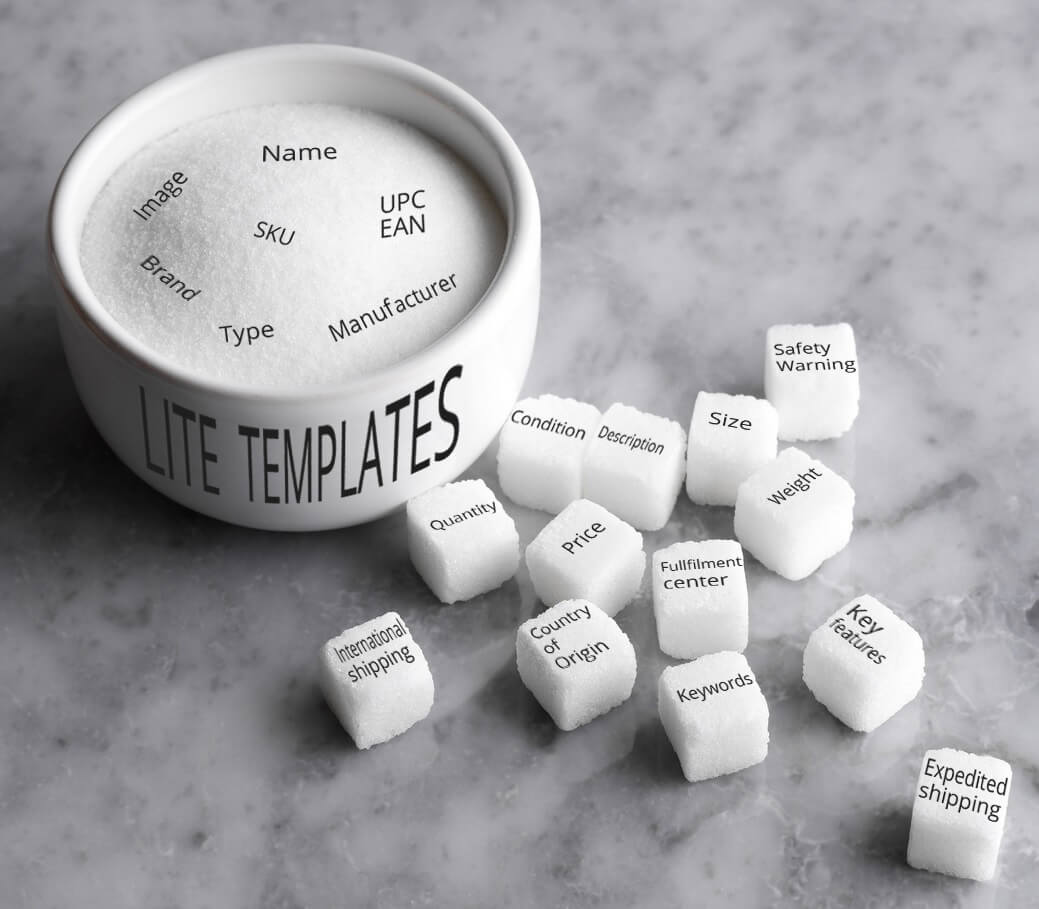
We’re in This Together… Almost
It’s been a few days since Seller Support revealed the inception of Lite Templates for non-media categories on the Amazon forum, but the offer has finally been extended to U.S. Professional sellers via an official announcement. While BMVD categories (Books, Music, Video, DVD and Video Games) still follow the same guidelines for uploading their inventories, non-media categories will henceforth enjoy the use of either standard Inventory File Templates, or Lite Templates.
The full list of categories and options is available in the Help section, and the instructions are straightforward. Lite Templates are easier to use, mainly because they only feature those attributes which are essential to an Amazon listing. In general, these attributes consist of the SKU, UPC, EAN, name, brand, manufacturer, target audience, image URL, and the recommended age for the target market.
While the change is welcome, there is a risk that sellers not using inventory updating software, such as the SellerEngine Plus application for books and media, will start to rest on their laurels when they find that only a handful of fields are now required for upload. They may create their uploads using the Lite Template, banking on the idea that they can come back at any time with additions or corrections. Amazon allows sellers to add product data to a listing created with Lite Templates via subsequent partial updates using the Standard Template, at their leisure.
For Amazon sellers in general, and for those selling products that are not brand new, in particular, it’s critical that they follow up on their Lite uploads with product descriptions, safety warnings, key features, and various other entries. These fields are not expressly required by Amazon when the listings are created, but their bearing on customer experience and satisfaction is undeniable.
Hopefully, uploading inventory files using Lite Templates, and subsequently updating them with Standard Templates, will simplify matters for Amazon sellers, rather than complicate them further. It remains to be seen whether this alternative catches on, but one thing is certain – those who use SellerEngine Plus exclusively in managing their Amazon media inventory will not be affected by the change.